Flash HomeAssistant OS into dsgw-210
Supported boards:
- Dusun dsgw-210
Read First:
- This firmware uses mainline u-boot. If you want to flash it back to the original firmware, You NEED use Option 1 below to re-flash it.
- The serial baud rate changes from 115200 to 1500000 with 8 data bits, NO parity, you’d better use a cp2104 usb2uart bridge (cp2102 won’t work).
Download flash tools and firmware
- Install rockchip flash tools as in dusun wiki dsgw-210. I prefer a recent version(which has a checkbox: “Write by Address”, download RKDevTool_Release_v3.31.zip and DriverAssitant_v5.1.1.zip from firefly site .
- Download the loader rk3328_loader_v1.14.249.bin and firmware haos_dsgw-210-13.1.img.xz, unzip the firmware.
Flash the box
- Launch RKDevTool, and prepare to connect the PC to the dsgw-210 (hereinafter called the “box”) using a type-c cable.
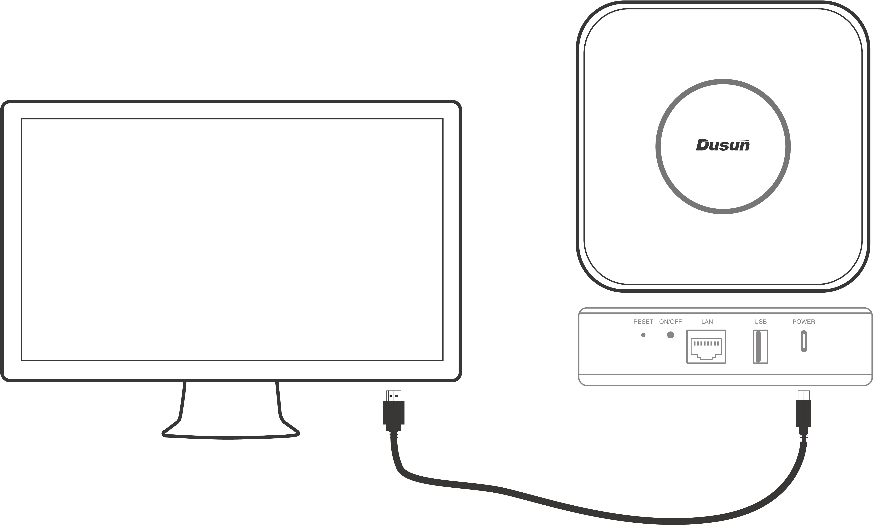
- Make the box into MASKROM mode:
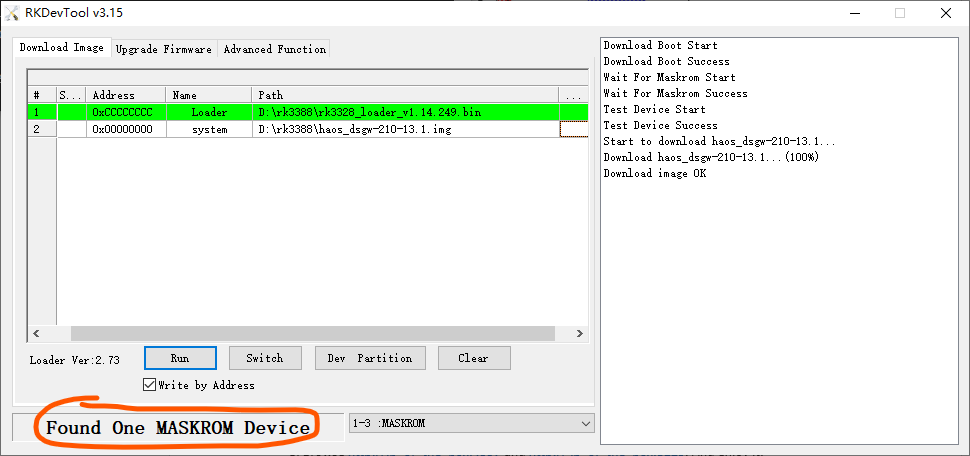
- Option 1: Provide 3.3V voltage (eg. 3.3v from usb2uart bridge ) to the point and then connect to the box using the type-c cable, and it will show in MaskRom mode, then remov the 3.3v voltage.

- Option 2: Connect to the box using the type-c cable, RKDevTool will show as an “Found one ADB device”, click “Switch”, the box will restart, wait a moment and it will show “Found one Loader Device”, click “Advanced Function” tab, and then click “Go Maskrom”.
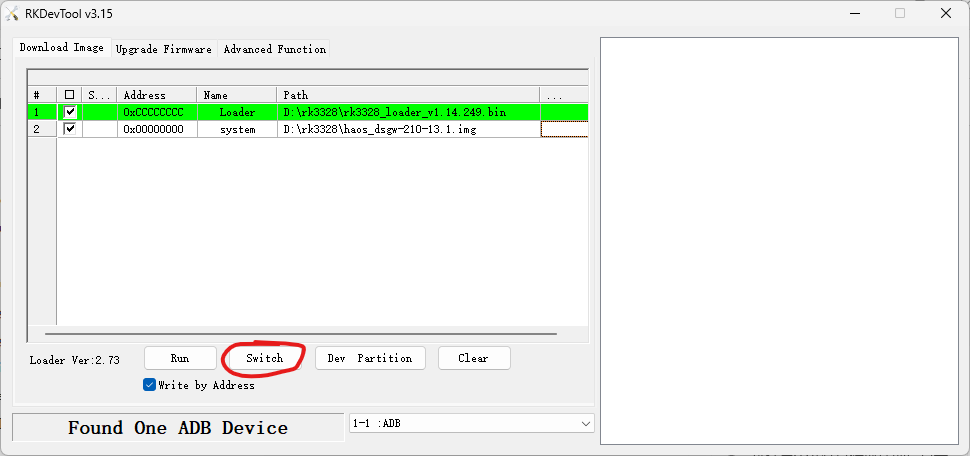
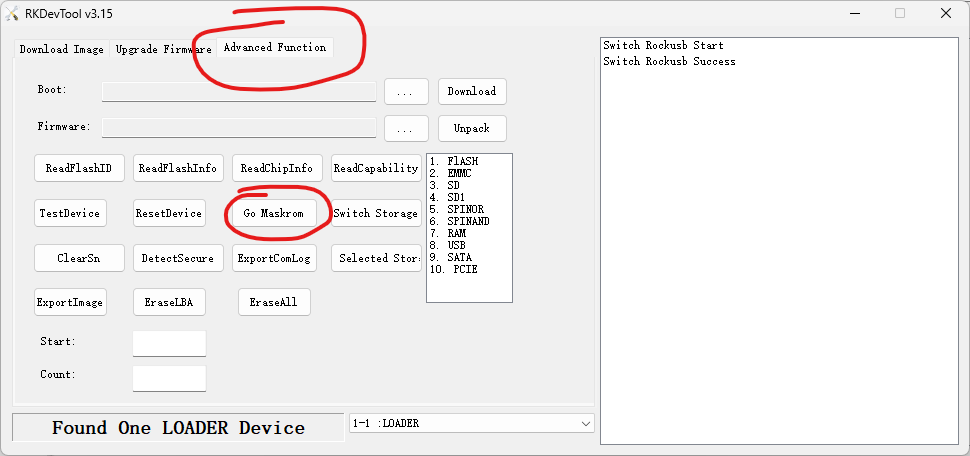
- Click the “Download Image” tab, and input as follows, check the “Write by Address” checkbox and then click “Run” button. The list box on the right shows the flashing progress. When flashed to 100%, the box will restart, and the green leds turns on about 5 seconds later, wait 1-2 minutes for the box to startup.
| Address | Path |
|---|---|
| 0xCCCCCCCC | d:\rk3323\rk3328_loader_v1.14.249.bin |
| 0x00000000 | d:\rk3328\haos_dsgw-210-13.1.img.xz |
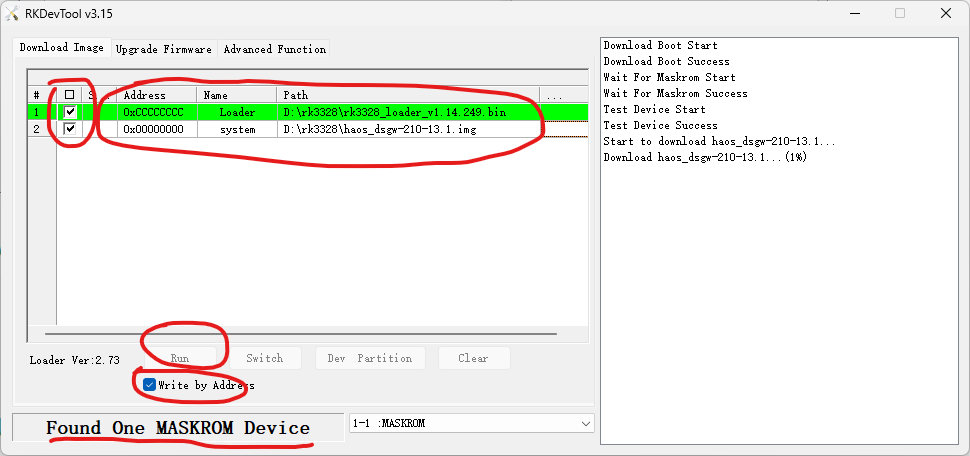
Wait for HAOS to startup
- Now lookup the ip address of the box (the box gets ip using dhcp, ping homeassistant -4 or just lookup it from the dhcp server).
- Browse http://ip_of_the_box:4357 and then http://ip_of_the_box:8123.
Update HAOS
- Just click the UPDATE button when prompted.
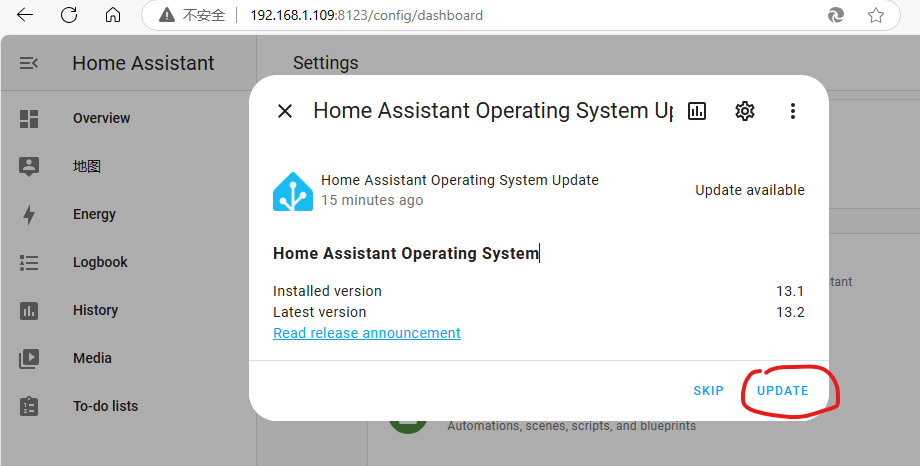
Files list
- RKDevTool: RKDevTool_Release_v3.31.zip
- DriverAssistant: DriverAssitant_v5.1.1.zip
- loader: rk3328_loader_v1.14.249.bin
- firmware: haos_dsgw-210-13.1.img.xz
Note
- The mac address of the Ethernet changes when flashing using MASKROM mode. Use the fw_setenv command to set mac to original (on th back of the box)
fw_setenv eth1addr '00:11:22:33:44:55'
Hardware support
Working hardware
- Serial / Uart
- Ethernet
- Led
- Restart Key
TODO
- Wifi
- Bluetooth
If you have any suggestions, please contact me via email at dongbh # outlook.com.